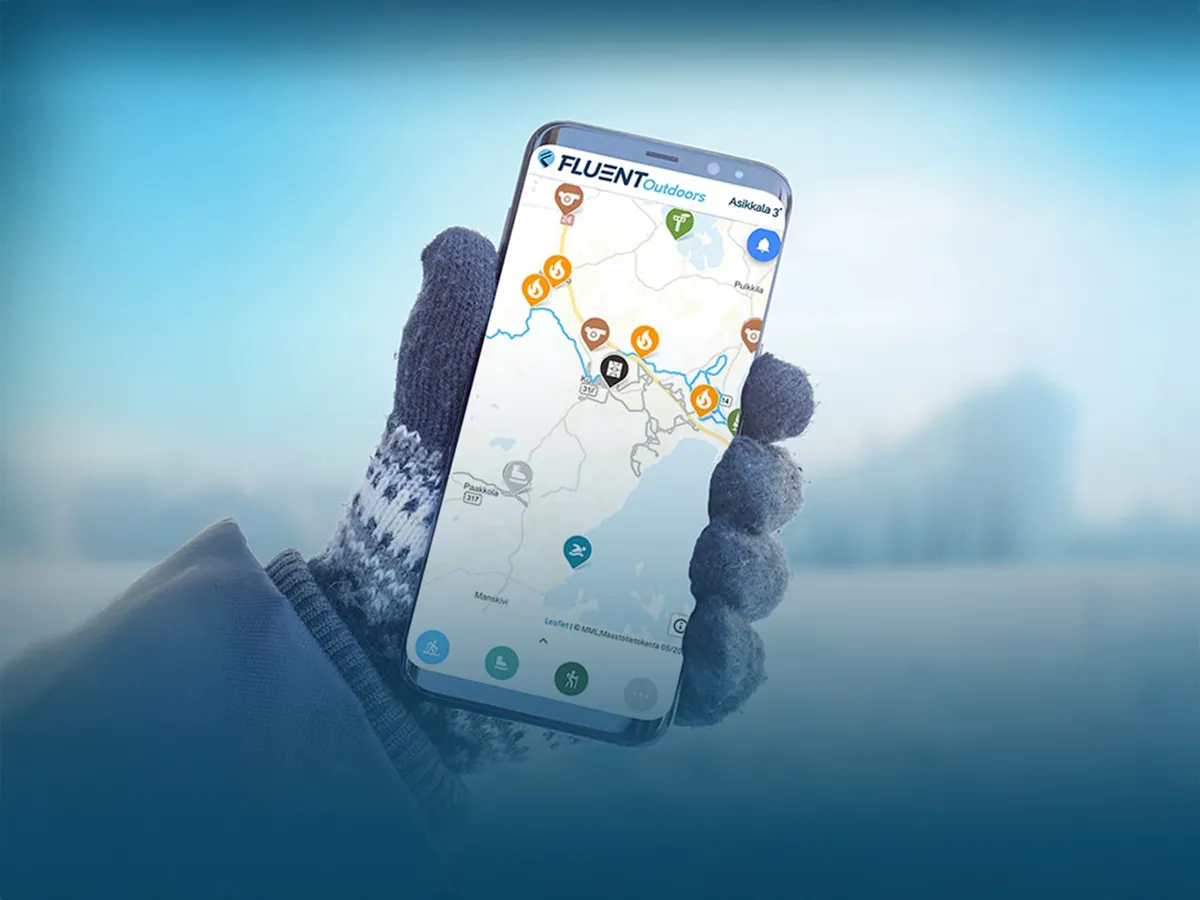Customer support

Is something troubling you? Contact Fluent’s customer support!
In troubling situations you may turn to Fluent’s service specialist Saana, who provides telephone services on working days from 9 through 16.
Tel. +358 29 1700 860*
You may also email Saana to support@fluentprogress.fi. Please also leave your contact information.
When calling from outside Finland, calls are charged in accordance with the pricelist of the local operator.
You may also contact us using the issue reporting form. We will process your message and contact you as soon as possible.
* The price of the call is 8.35 c/call + 14.88 c/min (VAT 25,5%) from a Finnish landline or mobile phone.
You may also check our FAQ, if you like!
Visiting address
Torikatu 29, 4. krs
80100 Joensuu
Invoice address
At the moment we don’t handle paper invoices
Business ID
2674897-3
E-invoices
Fluent Progress RT Oy
OVT 003726748973
E-invoice operator: OpusCapita Solutions Oy
E-invoice operator ID: E204503
E-invoicing address/EDI code: 003726748973