Fluent Planner –
Easier weekly planning for the construction industry.
Fluent Planner is a foreman’s tool for weekly planning. The application boosts construction productivity by enabling work to be carried out more efficiently and systematically.

Benefits of Fluent Planner for construction site production control
Reducing the number of disruptions and interruptions through better planning, forecasting
Less searching and time wasting, more productive doing
Transparency increases commitment, productivity and adherence to deadlines
Easy and comfortable to use. Easy data collection also allows you to manage your data more effectively
On the construction site, quality and profitability improve when there are fewer errors and they are corrected faster
On site, quality and profitability are improved when there are fewer errors and they are corrected more quickly
Easily accessible information at the right level
The solution can handle very large project schedules without any problems.

Foreman, look ahead and ensure smooth production!
Fluent Planner is the supervisor’s tool for weekly work planning. It increases construction productivity by making work more efficient and better planned, helping to keep to schedules and make challenging decisions easier.
No more wasting your time turning over papers and searching for files, you’ll find all the information you need in one solution. Good planning also makes it easier to foresee and ensure smooth production. The historical data on completed projects can also be used to calculate new bids.
Proactive planning ensures schedule and budget compliance
Fluent Planner is a flexible work planning platform for every foreman. It streamlines weekly planning for the entire worksite by bringing all production plans together in one view.
Fluent Planner’s visualisation makes it easy for everyone to see the big picture and you can smoothly adjust plans, for example in weekly meetings. Just like on the whiteboard, but digital!
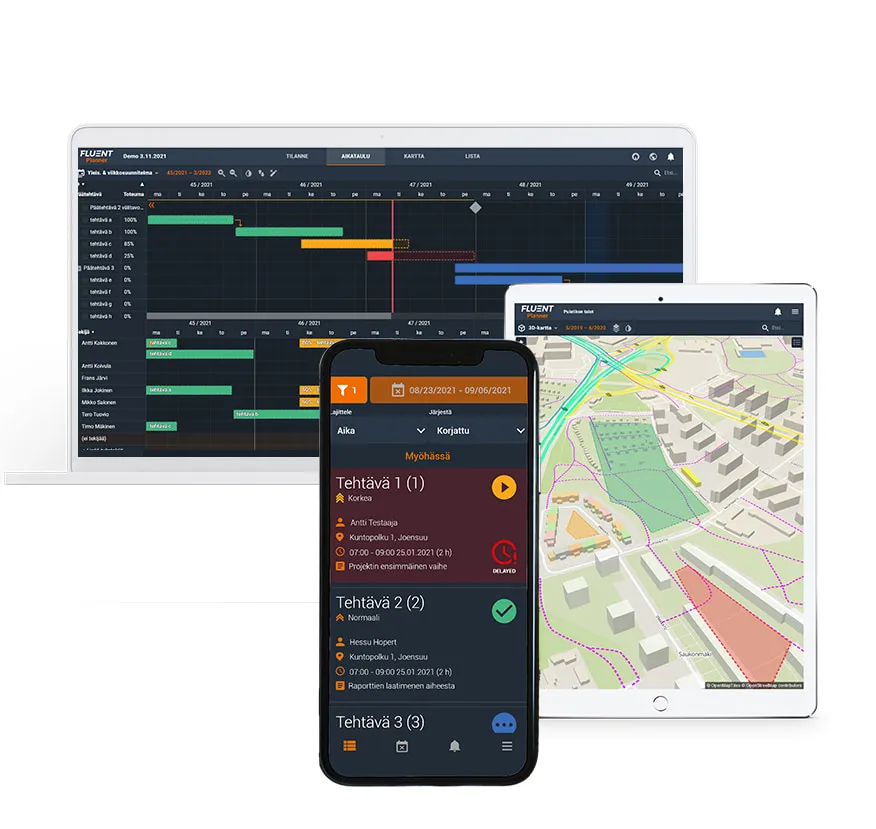
Involve your team with the Fluent Planner mobile app
Fluent Planner provides an easy-to-use mobile data collection app that makes it easy to record when work starts and when it ends or is interrupted. The data is transferred in real-time to Fluent Planner, where you can instantly see problem areas. Photos, attachments and comments move seamlessly between the mobile and browser versions and data accumulates for you to improve your future projects.
Feel less rushed and more in control by using the obstacle log
By maintaining Fluent Planner’s advanced obstacle log, the supervisor has sovereign control over the starting conditions for tasks in the coming weeks. At a glance, the foreman can see the upcoming week’s task obstacles either by block or at a weekly or overall schedule level. Time and bandwidth are freed up to manage people when obstacles to getting things done are known and can be removed.
Fluent Planner features
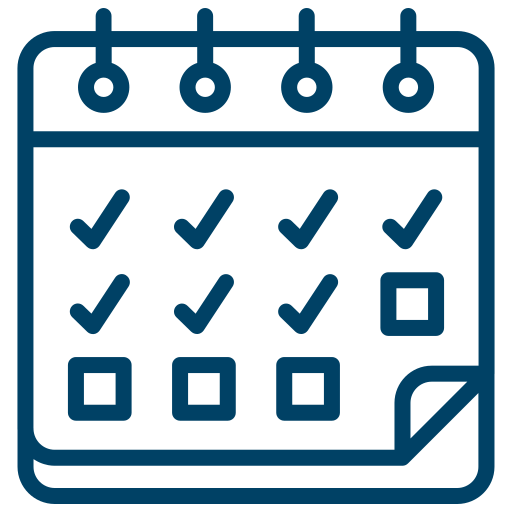
- Tasks by foreman
- Tasks by area
- Allocation of resources
- Area workload
- Last Planner and Takt-based scheduling

- Lookahead plan
- Obstacle Log, start-up conditions
- Cost accounting
- Prioritisation of tasks
- Coordination of tasks

- Import operations
- Scheduling templates
- Dependencies
- Hierarchy levels
- Time-place graph
.png)
- Starting, stopping and interrupting task
- Reasons for interruptions with photos
- Comment
- Attachments
- Safety walk function
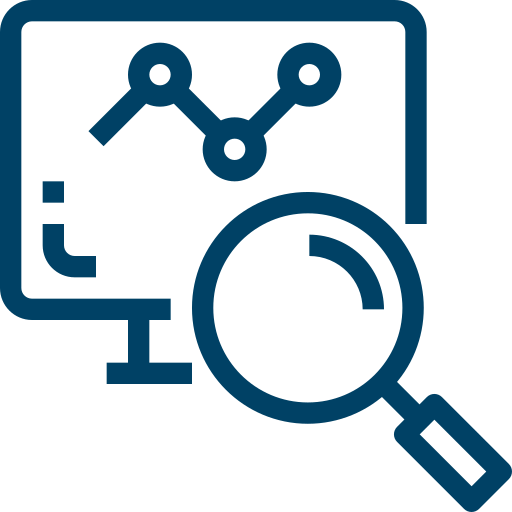
- Work in progress
- Tasks not started
- Interruptions and disruptions
- Status by area
- Status by type of work

- Areas can be drawn on the map
- Tasks on the map
- Observations on the map
- Other projects on the map
- 3D-map
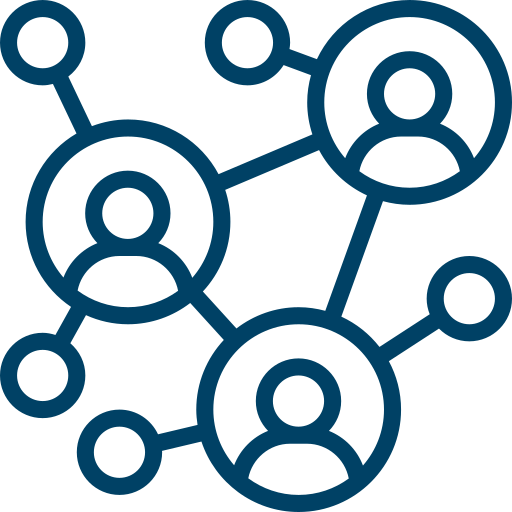
- Use in weekly meetings
- Instant messages
- Photo documentation
- Reports
- Open interface
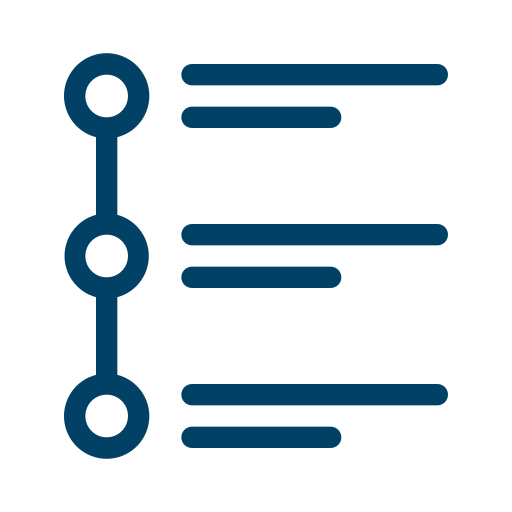
- Browser-based
- Database-based
- Map-based
- Multiple work views
- Drilling down in projecs to task level
Read how Fluent solutions work in different projects

Fluent Planner for project management
Fluent Planner is the tool for project planning, management and monitoring. a tool that understands exceptionally well processes with mobile components and spatially dispersed processes.

Fluent Planner visual scheduling
Fluent Planner enables visual scheduling.

Learn more about Fluent Kunto
Fluent Kunto is a real-time, mobile vehicle data collection system.
Become a pioneer
Would you like to learn more about the possibilities offered by the Fluent Planner solution or try it in practice?
Schedule a presentation – we’ll gladly show how site planning and management can be made more efficient.