Project at weekly level
- Tasks by project manager
- Tasks by region
- Allocation of resources
- Occupancy rate on areas
- Monitoring the progress of the project and tasks

Fluent Planner enables cross-organisational interaction: everyone involved in the project can contribute to reporting and monitoring. So, if necessary, the project snapshot is shared by all. The use of Fluent Planner is flexible according to work roles and working styles. As a browser-based tool, it can be used on a PC, tablet or phone and also has its own mobile app.

Fluent Planner is an application originally developed for planning and managing demanding construction projects. The system also includes an easy-to-use mobile app and a map and blue print-based working app for inspections and observations.
The features and functions of the cloud-based Fluent Planner have been developed together with leading construction project operators. Now Fluent Planner is also available to other project professionals.
Fluent Planner’s performance is designed to meet the requirements of the most extensive projects. So it doesn’t shy away from large amounts of data.

With Fluent Planner, you can plan your preparation for the coming weeks efficiently. Easily see the rough load of work in all of locations, teams or people and identify and record problems and obstacles for the weeks ahead. You can then clear obstacles in advance and log actions in the obstacle log. The benefit of foresight is smooth, on-schedule project progress. Proper preparation helps with scheduling, coordination and information across the different teams of the project. Safety and quality are also improved through better lookahead planning.
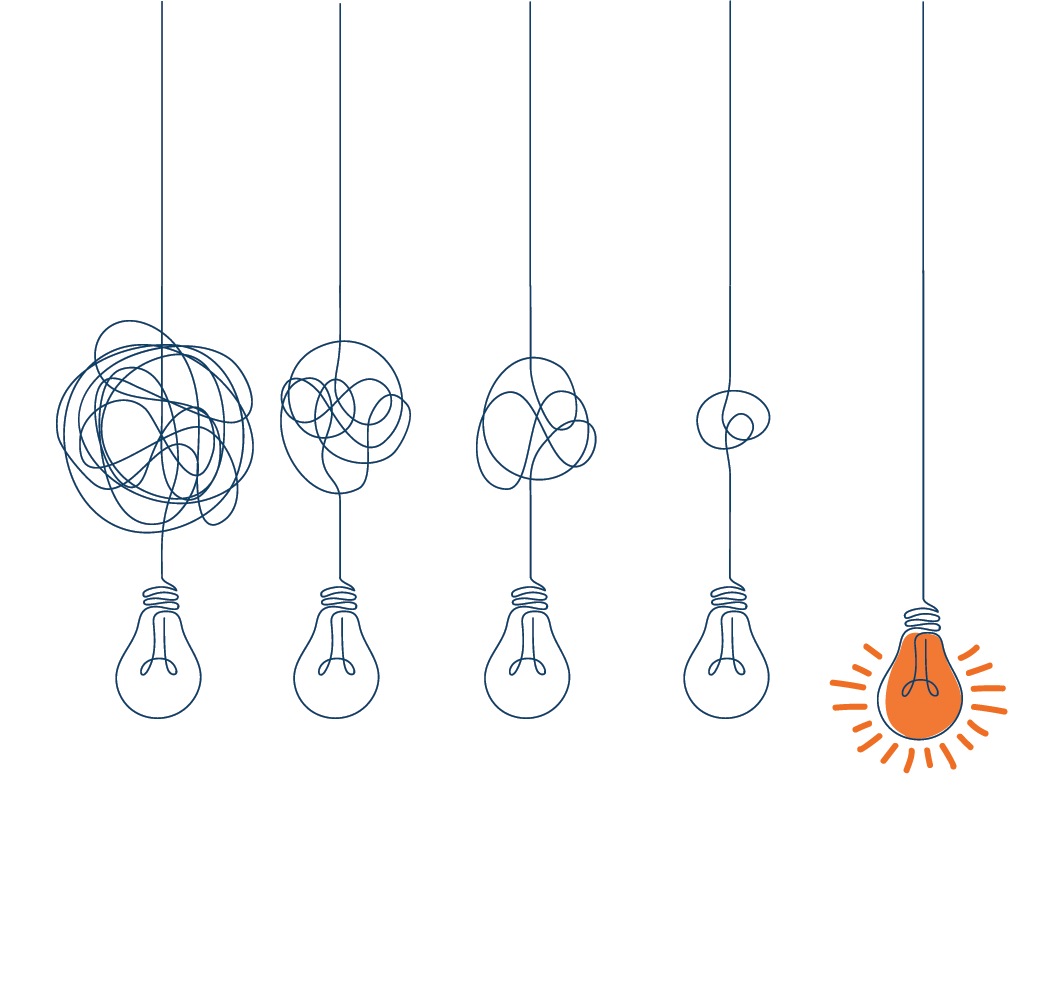
Fluent Planner’s visual appeal and ease of use will make everyone want to use it. And because everyone knows how to use the Fluent Planner mobile app, project-related communication, including photos and attachments, can be captured comprehensively and easily. The benefit is that time spent learning how to use it is saved, it’s easy and convenient to use, and data management is improved through timely data collection.